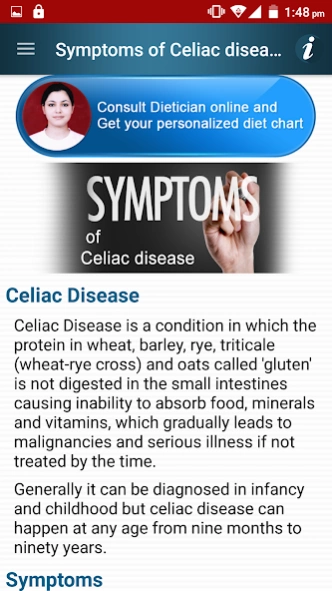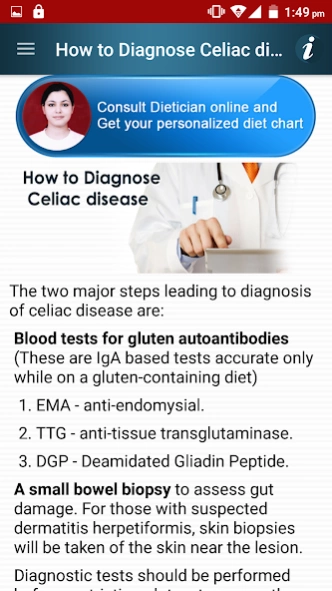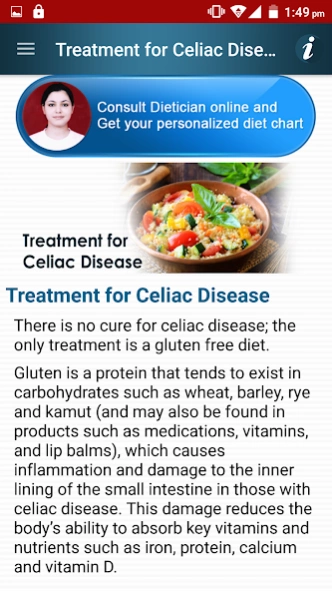Celiac Disease Wheat & Gluten 3.2
Free Version
Publisher Description
Celiac Disease Wheat & Gluten - Celiac Disease gluten Sensitivity wheat allergy Diet & Digestive Disorder Foods
It is a Free App specially designed for Celiac Disease gluten Sensitivity & wheat allergy Diet and nutrition Tips and awareness in healthy people as well as in Celiac Disease and other similar Digestive Disorder Patients.
App has following Primary sections:
* Symptoms of Celiac Disease
* How to Diagnose Celiac Disease
* Treatment or Celiac Disease
* Food to Eat
* Food to Avoid
* Common Foods that contain Gluten
Dieting ideas and tips of this app have been carefully reviewed by Experienced and professional dietitians carefully. If you have any medical history or have any additional queries, you can contact dietitian by tapping the Contact button within the App.
If you require additional assistance from real professional dietitians, app allows you to contact the dietician from the App to consult your queries and problems online. You can even seek for your personalized diet chart from the dietitian by using the options from the App.
About Celiac Disease Wheat & Gluten
Celiac Disease Wheat & Gluten is a free app for Android published in the Health & Nutrition list of apps, part of Home & Hobby.
The company that develops Celiac Disease Wheat & Gluten is Data Recovery Software by RecoveryBull.com. The latest version released by its developer is 3.2.
To install Celiac Disease Wheat & Gluten on your Android device, just click the green Continue To App button above to start the installation process. The app is listed on our website since 2024-03-05 and was downloaded 3 times. We have already checked if the download link is safe, however for your own protection we recommend that you scan the downloaded app with your antivirus. Your antivirus may detect the Celiac Disease Wheat & Gluten as malware as malware if the download link to com.celieac.tips is broken.
How to install Celiac Disease Wheat & Gluten on your Android device:
- Click on the Continue To App button on our website. This will redirect you to Google Play.
- Once the Celiac Disease Wheat & Gluten is shown in the Google Play listing of your Android device, you can start its download and installation. Tap on the Install button located below the search bar and to the right of the app icon.
- A pop-up window with the permissions required by Celiac Disease Wheat & Gluten will be shown. Click on Accept to continue the process.
- Celiac Disease Wheat & Gluten will be downloaded onto your device, displaying a progress. Once the download completes, the installation will start and you'll get a notification after the installation is finished.